IT之家 7 月 11 日消息,据科技媒体 Android Authority 今日报道,谷歌今天为 Pixel 手机推出了 Android Canary 预览计划系统,加入了无线充电屏保、HDR 显示亮度调整等实用功能。

▲ 谷歌 Pixel 9a 手机
一、无线充电屏保:
在“设置 > 显示与触控 > 屏保”中,谷歌新增了“在手机直立且充电时”启用屏保的选项。打开此选项后,当手机处于静止且与桌面 / 地面呈 90-120° 的直立状态时,可激活屏保。
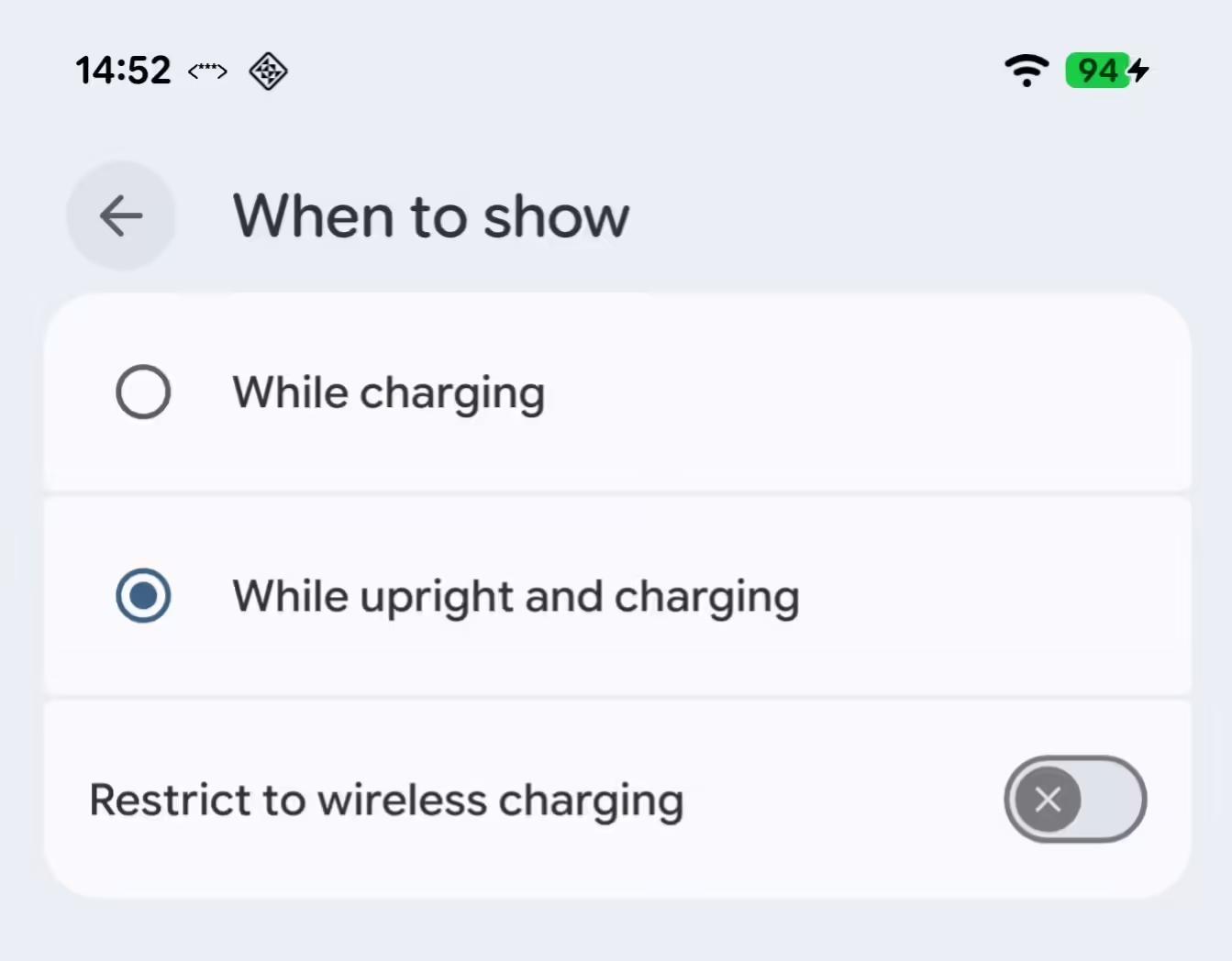
▲ 该功能开关页面截图,图源 Android Authority,下同
谷歌还为此功能做了“仅在无线充电时激活”的开关,打开后只有使用无线充电才可触发屏保,可避免插入电脑时触发屏保。
Android Authority 对此表示,结合此前谷歌即将在 Pixel 10 系列手机推出 Qi2 磁吸配件生态的传闻,谷歌在这个时间点推出此功能很可能是在其即将推出的 Qi2 磁吸配件生态铺路。
二、HDR 显示开关、亮度调整:
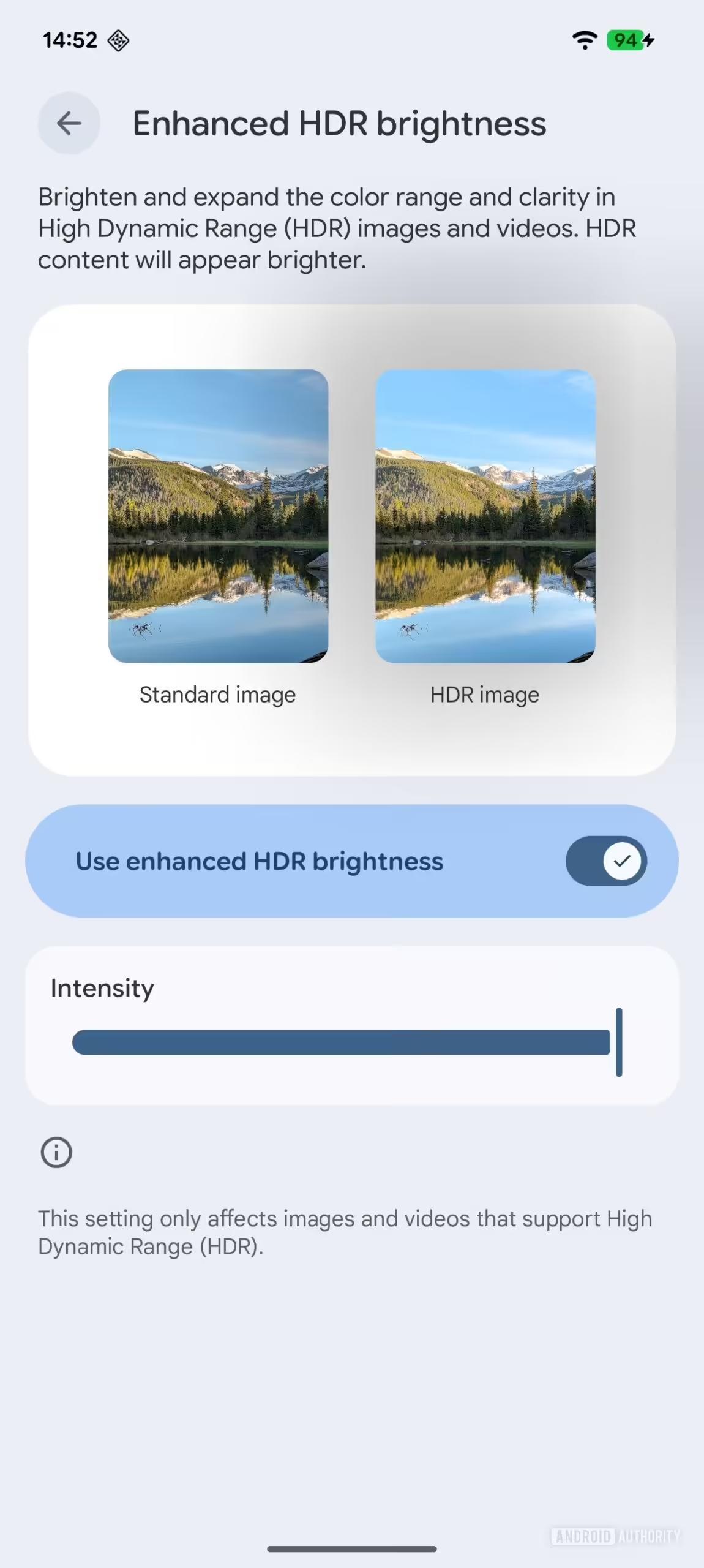
此前该功能首次出现于 Android 16 QPR1 Beta 1 版本的代码中,目前在 Canary 中处于可用状态。
该功能的入口位于“设置 > 显示与触控 > 增强 HDR 亮度”中,用户可单独开关 HDR 显示,根据自己的喜好在下方的滑块中调整 HDR 显示的强度。
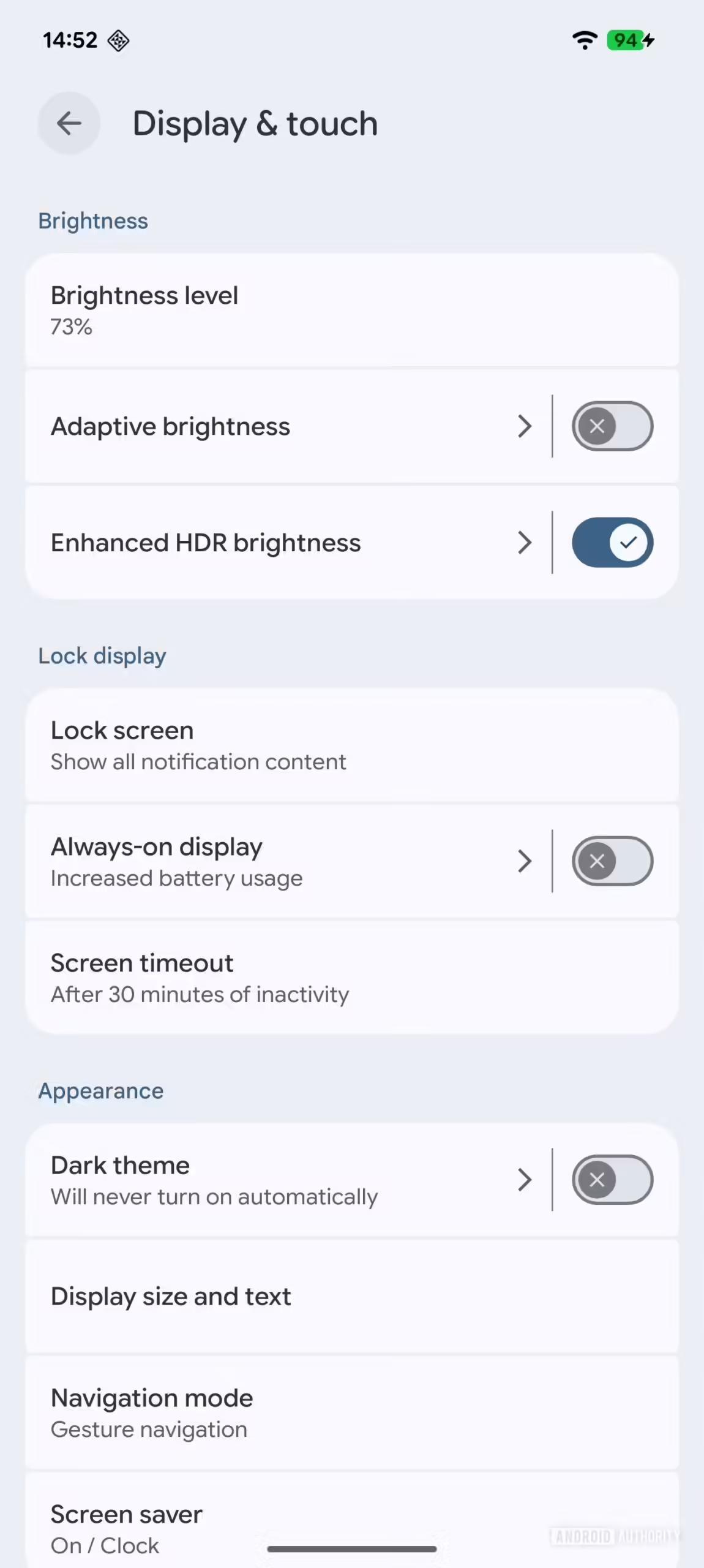
同时,该页面上方还有一组示例对比图像,用户可直接在该页面中预览调整后的效果。
该媒体对此表示,可能大部分人都会觉得 HDR 比 SDR 显示更好,但在夜晚刷视频、社交媒体时,突然刷到一个 HDR 视频的体验就像“闪光弹亮瞎眼”一样;而谷歌推出的这个功能完全可以避免这种情况,或者至少可以把 HDR 显示调回一个不那么刺眼的水平。
IT之家备注:虽然 Android Canary 预览计划能在第一时间得到最新测试版功能,但加入该计划后所获得的测试版可能存在严重 Bug,甚至可能有“变砖”风险,将主力机更新至相应系统时须自负风险。