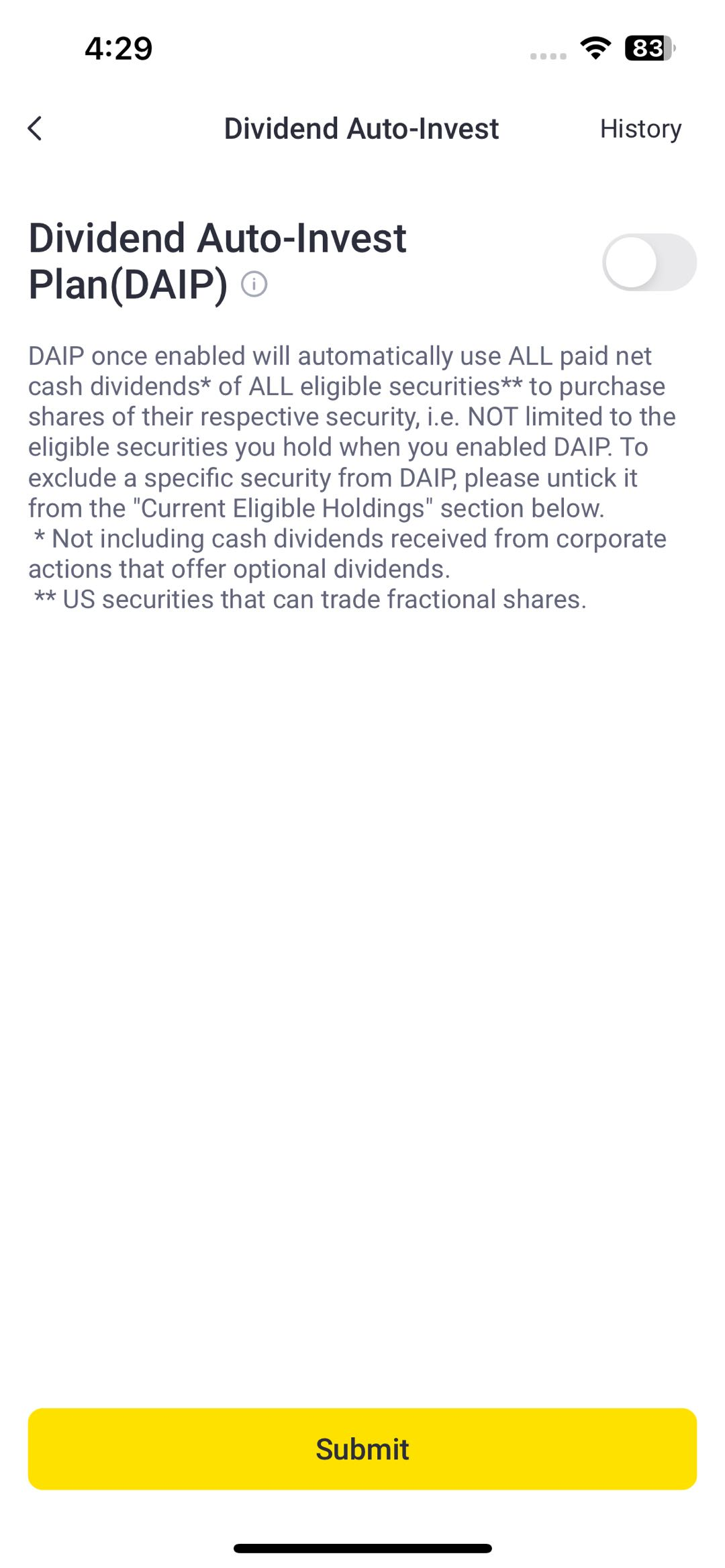1. What is a Dividend Auto-Invest Plan?
Dividend Auto-Invest Plan ("DAIP") is a client's instruction ("plan") to automatically use the cash dividends they received to acquire more shares of the same securities that they still hold. Please note that automated purchases with cash dividends received from corporate actions that offered optional dividends cannot be facilitated with your DAIP.
2. Where do I go to set up my DAIP?
You can enter the DAIP page through the Tiger Trade App's "Portfolio" - "More Functions" - "Dividend Auto-Invest Plan" to enable and configure your DAIP. Toggle the DAIP switch on, untick a security from the "Current Eligible Holdings" section to exclude it from your DAIP (if applicable), and click the Submit button and then the Save button to effect your settings.
3. What types of securities can be included in my DAIP?
DAIP, once enabled, will only facilitate automated purchases for US securities that are available to trade fractional shares ("eligible securities") that you hold.
4. Can I enable DAIP when I do not hold any eligible security?
Yes! In fact, once you have enabled the DAIP facility, ALL future net cash dividend proceeds of eligible securities that you then hold will trigger their respective DAIP purchase, i.e., NOT limited to the eligible securities you hold when you enabled your DAIP. To exclude all future net cash dividends of a certain eligible security that you hold from being earmarked for DAIP automated purchases, you will need to exclude (untick) the security listed under the "Current Eligible Holdings" section of the DAIP page. All non-excluded eligible securities will remain (i.e., are still included) in your DAIP. To exclude all future net cash dividend proceeds of ALL eligible securities from being earmarked for DAIP automated purchases, please toggle the DAIP switch off. By doing so, you will also clear all preferences you have previously set, i.e., which eligible securities to exclude and not exclude from automated DAIP purchases.
5. What is the "cut-off point" to exclude a certain security from my DAIP?
You need to have excluded that security from your DAIP no later than the trading day before its cash dividend's payment day (US Eastern Time).
6. When will a DAIP order be placed?
On the trading day after the payment date, during its regular market hours in the morning - US Eastern Time.
7. Will the full amount of the distributed dividend be used for a DAIP automated purchase?
US stock's dividend will be subject to tax whether you use such dividend to purchase the same security or not. So, the after-tax amount less trading-related fees is the maximum amount available for the automated purchase, subject to the smallest fraction that is purchasable.
8. What are the fees associated with a trade executed via DAIP?
Standard trading fees (not the promotional fees, if applicable) will apply to automate a purchase with DAIP, just like the Auto-Invest Plans.
9. Will my DAIP order be placed when there is an outstanding loan in my Tiger account?
Yes.
If you wish to repay your loan with an upcoming dividend payment rather than acquiring more shares, please exclude that security from your DAIP on the trading day before the dividend's payment day - US Eastern Time ("cut-off point"). Please note that loans are currency-specific and segment-specific (securities segment vs futures segment).
10. What would hinder the processing of a DAIP order?
When your account is not restricted from trading, either one of the following can stop us from processing your DAIP order apart from external factors like trade suspension or a lack of liquidity for the security:
a) the security that you once removed from your DAIP was subsequently added back to your DAIP on or after its dividend's payment day - US Eastern Time (see 5. "cut-off point"),
b) the net cash dividend received is insufficient to purchase the smallest fraction that is purchasable and cover its trading-related fees,
c) you no longer hold the security when we are processing your DAIP order,
d) the available funds in your account is insufficient when we attempt to process your DAIP order, or
e) the processing of the DAIP order will trigger a margin call or is prohibited by an existing margin call for your Tiger account's securities segment. Recently processed and failed DAIP orders can be accessed via the "History" link on the DAIP page.